Most of the Operating Systems are now come in a DVD Rom, then if any one doesn't have a DVD Rom Drive, installing those operating systems will be a problem. Some body may want to barrow a DVD Drive from somebody.
Windows 7 provide a remarkable tool to preparing USB flash drive to install windows 7 in your PC. You don't won't a DVD Drive, and it is much easier to carry a USB thumb drive than a DVD.
The tool which provide this facility in windows 7 is diskpart tool,it's a disk partitioning utility and windows 7 install this tool while installing the operating system. To prepare your USB thumb drive follow these steps.
Open command prompt (hope every body know where to find command prompt in windows :)) and then just type diskpart and hit enter. diskpart tool will open.
 Then first you have to select your USB thumb drive. be careful with this otherwise you will lose your data in your own hard disk. type list disk to see all disks available.
Then first you have to select your USB thumb drive. be careful with this otherwise you will lose your data in your own hard disk. type list disk to see all disks available.
 select your thumb drive by typing select disk + disk no as display on the tool window, be careful with this.
select your thumb drive by typing select disk + disk no as display on the tool window, be careful with this.
 Then run clean, this will remove file system on your thumb drive.
Then run clean, this will remove file system on your thumb drive.
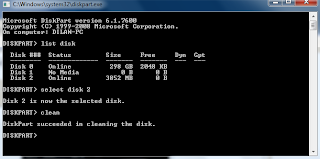
 Then you have to create primary partition on your thumb drive and active it. just type create partition primary and then active.
Then you have to create primary partition on your thumb drive and active it. just type create partition primary and then active.
 Then you need to set up the Fat 32 file system by running format fs = fat32 (format fs = fat32 quick if you need a quick format).
Then you need to set up the Fat 32 file system by running format fs = fat32 (format fs = fat32 quick if you need a quick format).
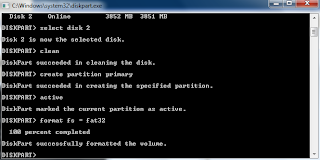
Then you can copy everything from the Windows 7 installation DVD onto the USB key (a simple drag and drop will do).
Then restart the computer and select thumb drive from the Boot Menu.
 OS will install as normal as when you install it using a DVD.
OS will install as normal as when you install it using a DVD.
Windows 7 provide a remarkable tool to preparing USB flash drive to install windows 7 in your PC. You don't won't a DVD Drive, and it is much easier to carry a USB thumb drive than a DVD.
The tool which provide this facility in windows 7 is diskpart tool,it's a disk partitioning utility and windows 7 install this tool while installing the operating system. To prepare your USB thumb drive follow these steps.
Open command prompt (hope every body know where to find command prompt in windows :)) and then just type diskpart and hit enter. diskpart tool will open.
 Then first you have to select your USB thumb drive. be careful with this otherwise you will lose your data in your own hard disk. type list disk to see all disks available.
Then first you have to select your USB thumb drive. be careful with this otherwise you will lose your data in your own hard disk. type list disk to see all disks available. select your thumb drive by typing select disk + disk no as display on the tool window, be careful with this.
select your thumb drive by typing select disk + disk no as display on the tool window, be careful with this. Then run clean, this will remove file system on your thumb drive.
Then run clean, this will remove file system on your thumb drive.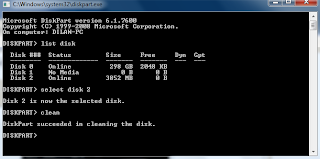
 Then you have to create primary partition on your thumb drive and active it. just type create partition primary and then active.
Then you have to create primary partition on your thumb drive and active it. just type create partition primary and then active. Then you need to set up the Fat 32 file system by running format fs = fat32 (format fs = fat32 quick if you need a quick format).
Then you need to set up the Fat 32 file system by running format fs = fat32 (format fs = fat32 quick if you need a quick format).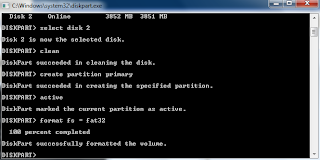
Then you can copy everything from the Windows 7 installation DVD onto the USB key (a simple drag and drop will do).
Then restart the computer and select thumb drive from the Boot Menu.
 OS will install as normal as when you install it using a DVD.
OS will install as normal as when you install it using a DVD.






