Have you every try to disable autorun in Windows XP Home edition, If you use a common way using Gpedit.msc you will end up like this.
Have you ever seen this message and stuck with this. Windows home edition does not contain this option, So Gpedit.msc cant be used for disabling auto run in XP Home Edition. You have to do it in the registry editor.
Back to hardware mode... :)
Here are the steps you have to follow.... (Note: please backup the registry before you proceed)
- type regedit and go to - HKEY_CURRENT_USER\SOFTWARE\Microsoft\Windows\CurrentVersion\Policies\Explorer
- Locate the DWORD value with the name "NoDriveTypeAutoRun", if this value is not there you have to create a new one with the exact same name. To do that right click on the pane -> new -> DWORD value.
- Change the value data to - 0x000000b1 (177)


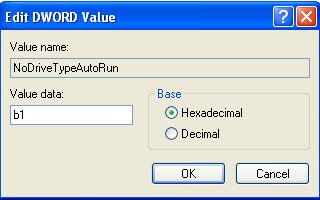
No comments:
Post a Comment