Suddenly desktop gadgets stopped displaying correctly in my lap top. I’m using windows 7 professional (32 bit). This problem occurred after I install new windows updates and updating Skype. I’m not sure which the reason was.
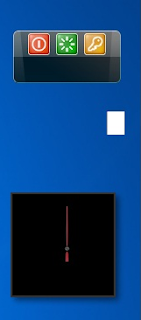
After googling for a while I realized that many windows 7 users had faced this problem, followings are several solutions which I found on different web sites but any of these didn’t solve my problem.
Solution 1 – re-register concerned dll files of Windows gadgets
Open command prompt with administrator permissions. (Administrator permissions are essential for run system command in windows 7)
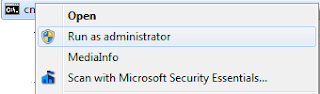
Change directory to windows/ system32
Run following command one by one and press enter
regsvr32 msxml3.dll
regsvr32 scrrun.dll
regsvr32 jscript.dll
For each dll file message should popup to indicate whether registering those dll files are successful or not.

Solution 2 - Reinstalling Windows Gadget Platform.
To reinstall gadget platform we have to open “Programs and Features” in control panel, then select “Turn windows features on or off” from the left pan
el. Then deselect the combo box Windows Gadget Platform. Then restart the computer and install Windows Gadget Platform.

Neither one of above solutions didn’t help out for me. Finally I found the solution.
Deleting the zones settings in windows registry fixed the issue.
Open registry editor by running the command regedit. And navigate to the following key and delete the Zones key and then restart the computer.
HKEY_CURRENT_USER\Software\Microsoft\Windows\CurrentVersion\Internet Settings
Still the calendar is not working properly



No comments:
Post a Comment